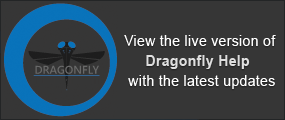Where Do I Begin?
The following are some suggestions to help you get started with Dragonfly.
The Dragonfly workspace is flexible and gives you several options to work the way that you want. Refer to the topics in for information about the tools panel, properties and settings, scenes, 2D and 3D views, sessions, and much more
Understanding the Dragonfly interface and its wide range of features is essential to improving your workflow. Watch our for step-by-step instructions of the different functionalities of Dragonfly (visit http://www.theobjects.com/dragonfly/tutorials.html).
Our recorded webinars provide in-depth information and demonstrations of Dragonfly's features and capabilities (visit www.theobjects.com/dragonfly/learn-recorded-webinars.html ).
Get started faster and leverage the full capability of the Dragonfly software platform with one of our training programs. You can choose to reserve an on-site training workshop or get connected with an online training session. For all training sessions, a Dragonfly Product Specialist will work with you to create a course outline that meets your needs. Go to www.theobjects.com/dragonfly/learn-training.html for more information.
The Dragonfly Forum is a great place to post questions and share comments with fellow Dragonfly users, developers, and ORS team members (visit https://theobjects.com/dfforums/index.php).